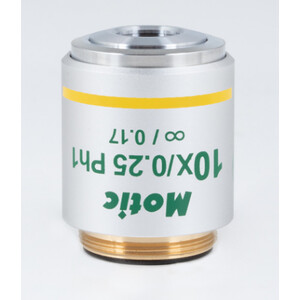Infelizmente, a descrição deste produto ainda não está em Portuguê portanto, você encontrará uma descrição em Inglês do produto aqui.
Moticam
For more than a decade, Motic has been leading the market in affordable, High Quality Digital microscopy solutions. The Moticams are known around the globe for their ease-of-use and their adaptability to a number of applications. Whether for Educational, Industrial or Clinical use, the Moticam's unique “All In One Box” design assures each user that this camera can fit almost any microscope.
The "All in One Box" Concept
At Motic, we strive to ensure that everything that you may need to attach the Moticam to your Microscope is included in one box. Supported by our own In-House team of Software and Mechanical Engineers, each Moticam has the necessary equipment to help you turn your images into knowledge. See what your Moticam box includes.
- An attachable camera containing a sensitive professional imaging chip housed inside a C-Mount case including a removable IR cut-off filter.
- A focusable coated glass lens matched to the size of the imaging chip.
- Two adjustable size eyepiece adapters that allow you to attach the camera onto almost any microscope without having to remove the eyepiece.
- A 4-dot calibration slide with micrometer cross-hairs that ensures accurate calibration for precise measurements.
- A macro viewing tube that used together with the focusable lens is ideal for using the camera without a microscope.
- All necessary cables and power supplies.
- A full version of Motic Images Plus application software provides all you need to quantify, measure, annotate, teach, learn... and much more.
How to connect your Moticam
Onto the trinocular tube
Attach the Moticam to the c-mount adapter and then fix it to the trinocular port. This combination will give you the
freedom to continue observing with both eyes, while having the Moticam connected. The c-mount adapter needs to be chosen according to the chip size of the camera. To ensure choosing the correct adapter don't hesitate to contact one of our specialists.
Onto the eyepiece
Simply attach the camera to the focusable macro lens and select the correct eyepiece coupler for your microscope. Once this has been done put the complete combination onto the eyepiece, and you have turned your conventional microscope into a digital microscope. This solution is also applicable for non-Motic microscopes.
Into the eyetube
Simply attach the Eyetube adapter on the Moticam. Remove an eyepiece from the microscope and replace it with the Moticam-Eyetube adapter combination. You have turned your conventional microscope into a digital microscope. The special Eyetube adapter (B&S) is optional. This solution is also applicable for non-Motic microscopes.